CI/CD for Angular projects with Firebase and Github
We can utilise GitHub Actions to automatically deploy when we push something.

In a previous post, we managed to set up different environments for development and production, with the same crucial settings for both projects, but there is one concern left. At this point, we need to manually deploy to the development or production project. Firstly, we can easily forget to deploy. Secondly, we might accidentally deploy to the wrong project. If for some reason, the concept of Continous Integration and Continous Delivery is new, it is perfectly summed up by Jeff Delaney in under 2 minutes.
We can utilize GitHub Actions to automatically deploy on every push. We want to have an automatic build and deployment for production every time we push something.
In our repository's /.github/workflows folder, create a file called deploy@master.yml. The script below does exactly what we want to do on the master:
- Creates a Ubuntu VM
- Sets up Node on it
- Retrieves dependencies from the cache, if it is possible
- Install the project's dependencies
- Runs unit tests
- Builds the project
- Deploys it to Firebase, both to my master and dev environment
name: deploy@master
on:
push:
branches:
- master
jobs:
main:
name: Test, Build and Deploy
runs-on: ubuntu-latest
steps:
- name: Check out code
uses: actions/checkout@v2
- name: Node ${{ matrix.node-version }}
uses: actions/setup-node@v2.1.1
with:
node-version: ${{ matrix.node-version }}
- name: Cache node modules
uses: actions/cache@v2.1.1
env:
cache-name: cache-node-modules
with:
# npm cache files are stored in `~/.npm` on Linux/macOS
path: ~/.npm
key: ${{ runner.os }}-build-${{ env.cache-name }}-${{ hashFiles('**/package-lock.json') }}
restore-keys: |
${{ runner.os }}-build-${{ env.cache-name }}-
${{ runner.os }}-build-
${{ runner.os }}-
- name: Install npm dependencies
run: |
cd functions
npm install
cd ..
npm install
- name: Run tests
run: npm run test
- name: Build production
run: npm run build:prod
- name: Deploy to Firebase@master
uses: w9jds/firebase-action@v1.5.0
with:
args: deploy --only storage,firestore,functions
env:
FIREBASE_TOKEN: ${{ secrets.FIREBASE_TOKEN }}
PROJECT_ID: todo
- name: Deploy to Firebase@dev
uses: w9jds/firebase-action@v1.5.0
with:
args: deploy
env:
FIREBASE_TOKEN: ${{ secrets.FIREBASE_TOKEN }}
PROJECT_ID: todo-dev
The first steps are best explained by the official GitHub Docs. Caching and installing npm dependencies are also well explained there. To make that work, we must set up a secret in the repo named FIREBASE_TOKEN, where the value is the token we get when we sign in from the CLI using firebase login:ci. The PROJECT_ID must match the project name in Firebase.
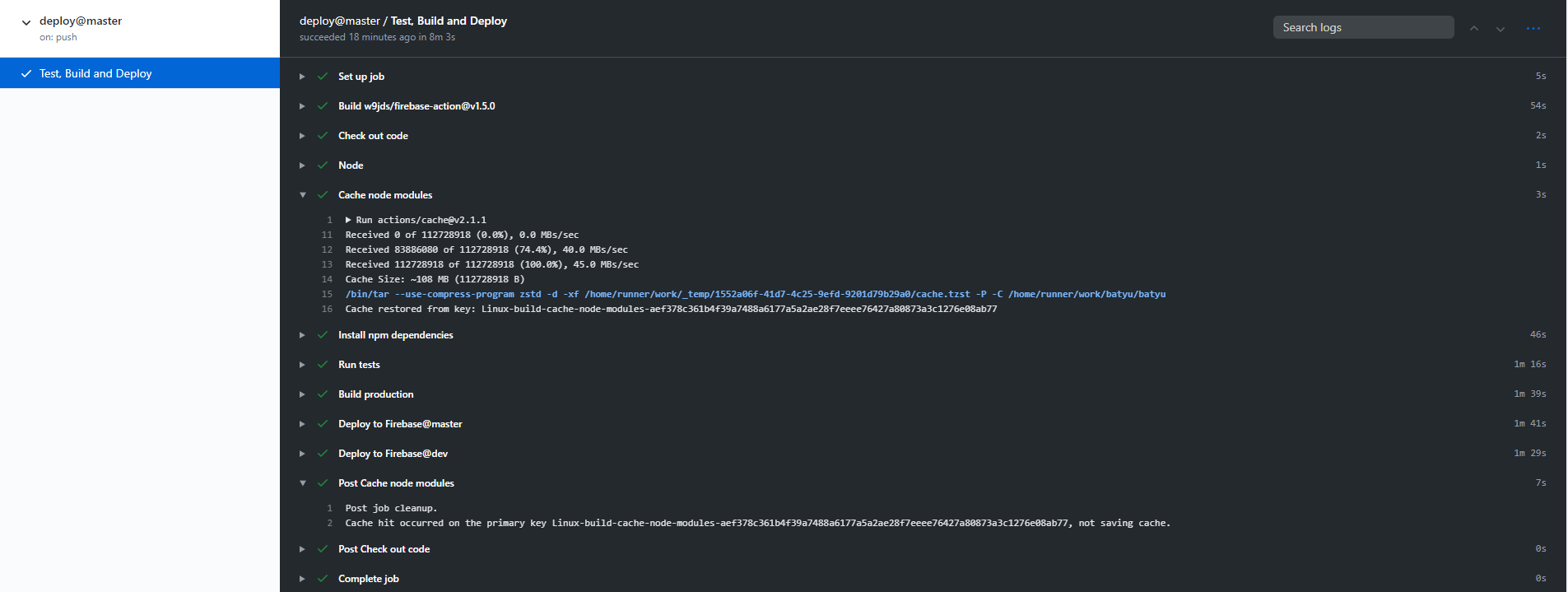
Summary
We have implemented CD support for our Angular&Firebase project. We enhanced CI by failing as soon as possible using automated tests. To further improve, it might be a good idea to run tests on pull requests too. To do that, we only need to change the trigger at the beginning of the file from push to pull_request, remove the last three steps, and put this into a separate YAML file.